System
Welcome to the Bee Logistics system user guide. In this guide, we will help you get started with the system quickly and efficiently.
Accessing the System
To start using Bee Logistics, follow these steps:
- Open your web browser (Google Chrome, Firefox, Safari, etc.).
- Enter the address https://beelogistics.cloud into the address bar.
- Press Enter to access the official Bee Logistics website.
Logging into the System
After accessing the website, you need to log in to use the system's features:
- On the homepage, enter your login information:
- Username: [Provided username]
- Password: [Your password]
- Click the "Log in" button to access the system.
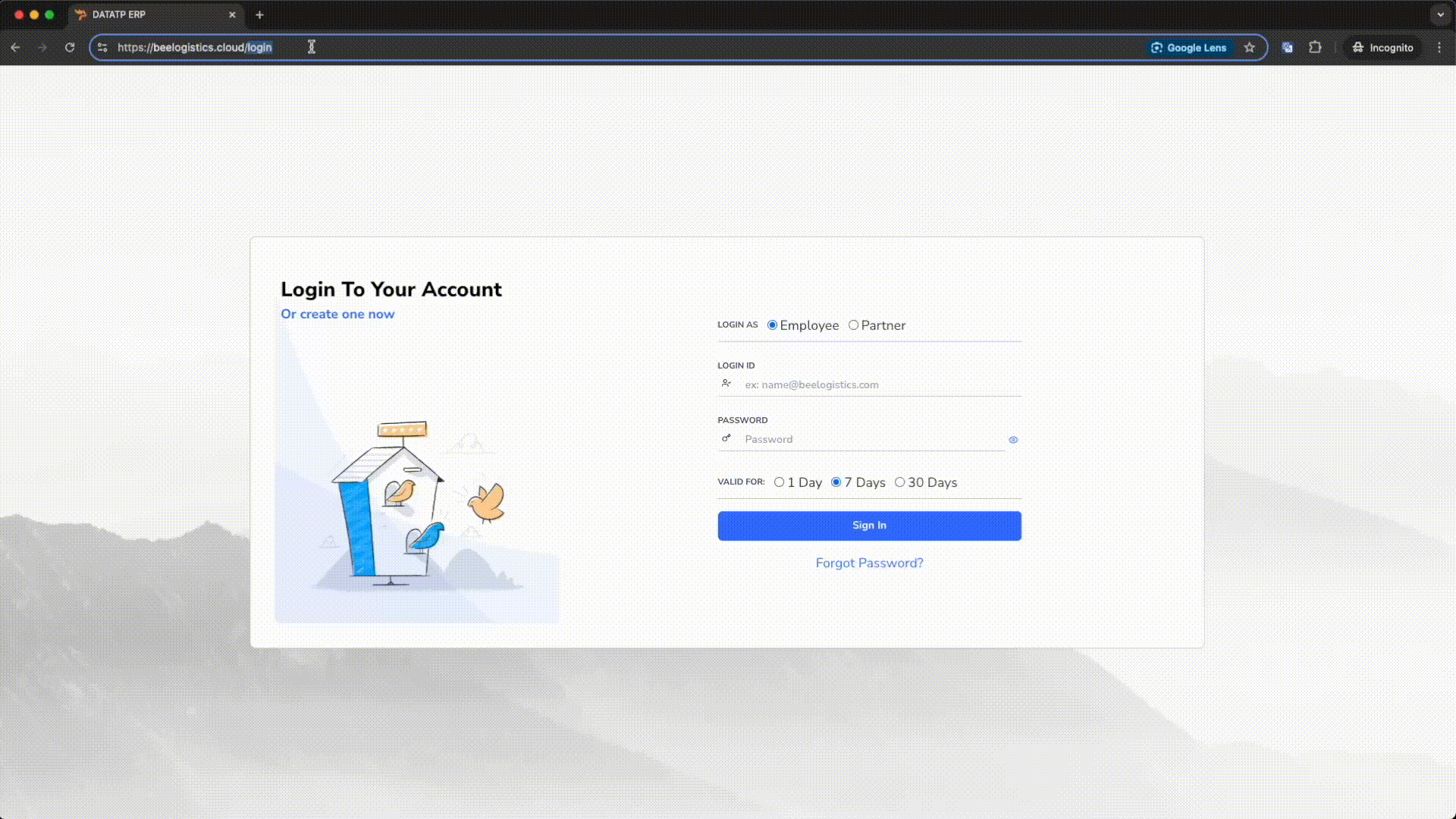
Note:
- If you forget your password, use the "Forgot Password" feature on the login page.
- Ensure to keep your login information confidential and do not share it with others.
Getting Started
After successfully logging in, you will be redirected to the main page of the Bee Logistics system. From here, you can:
Customize Personal Information and Account Settings
After successfully logging in, you can customize your personal information and account settings to optimize your system experience:
-
Update personal information: (Pending)
- Display name
- Primary email address
- Contact information (phone number, address)
- Profile picture
-
Set up connections with applications:
- Email/Outlook: To receive notifications and send emails directly from the system
- Zalo: Integrate messaging and notifications via Zalo
- Teams: Sync calendar and notifications with Microsoft Teams
Watch the detailed tutorial video below:
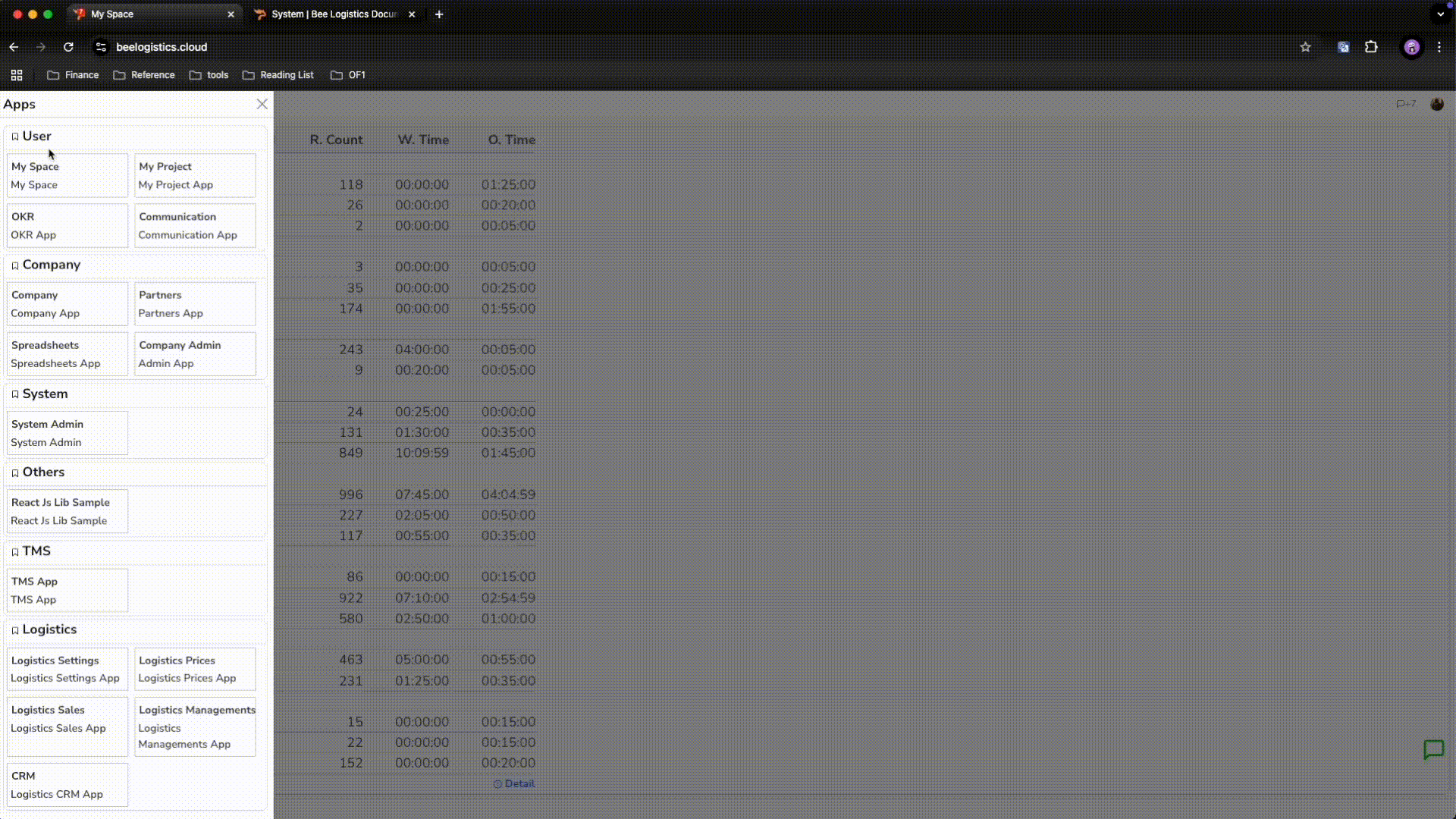
- Notification settings: (Pending)
- Customize the types of notifications you want to receive
- Choose the method of receiving notifications (email, Zalo, or both)
- Adjust the frequency of receiving notifications
List of Functional Modules
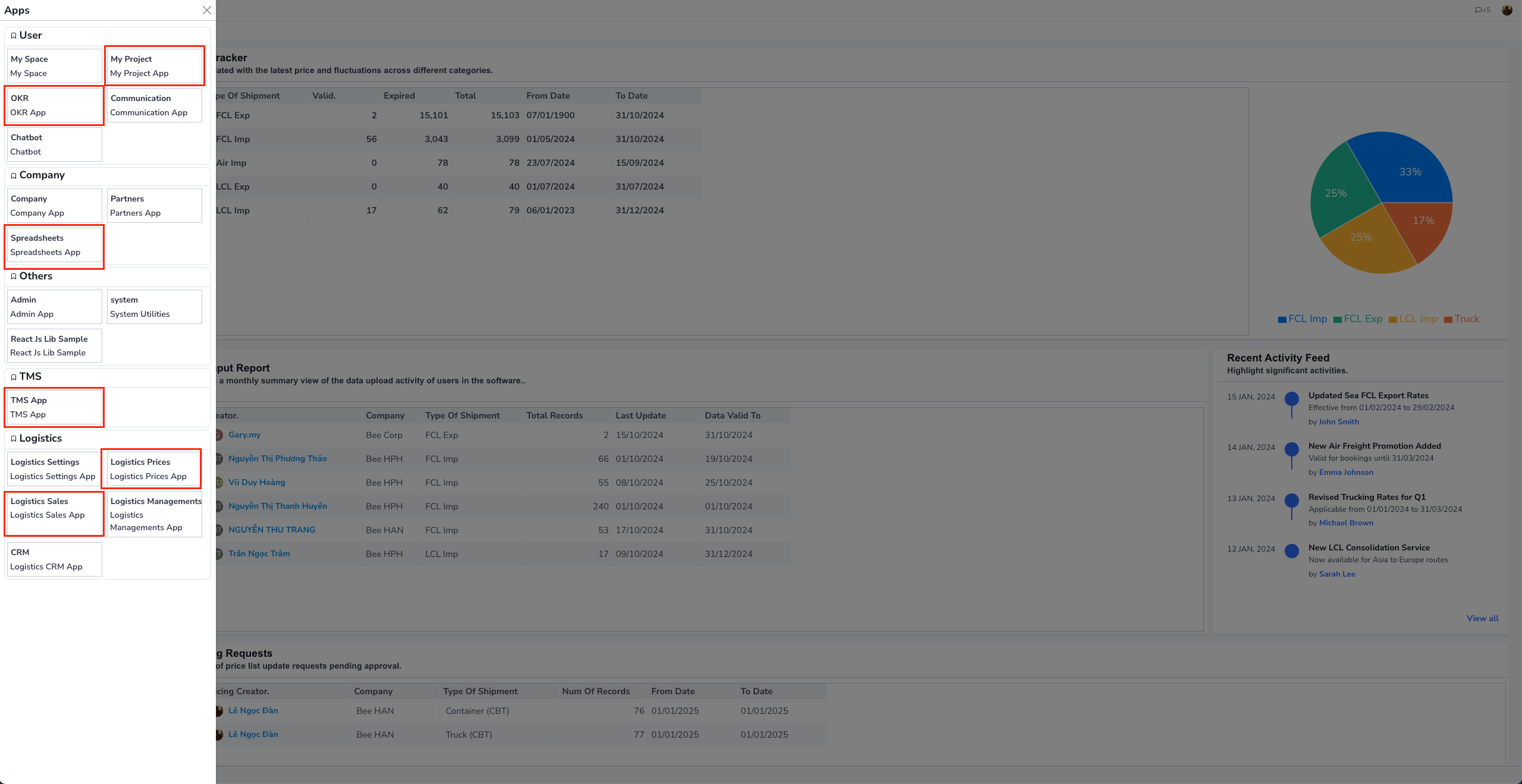
Start using the tools and functions to manage your logistics work.
Below is a list of apps with specialized operations including:
-
My Project, Spreadsheet are related to task accumulation, file tracking replacing the old Excel method.
-
OKR - tracking objectives and results
-
TMS - software related to managing transport bills, fleet
-
Logistics Prices - Pricing Tools: Manage prices from Line/Airline/Subcontractors
-
Logistics Sales: manage inquiries, quotes, IB.
For further assistance, please refer to the detailed guides in the Documentation section or contact our support team.